Our Ultimate Van Life WiFi Solution
We work as full time engineers while living a nomadic lifestyle in our DIY conversion camper van. This post is dedicated to detailing the reliable + consistent internet setup that we personally have found to be the best for our use case and travel style. This internet set up is:
- Peplink MAX Transit Pro Duo Router
- Parsec Husky Pro 7 Antenna
This Van Life WiFi solution is best for:
- Those who work full time from their camper van
- Those who need consistent and reliable internet connection more often than not
- Those who need constant connection (zoom calls, uploads, etc) moreso than browsing
If you are a van lifer who generally likes having internet occastionally, or if you do more browsing and offline work, than we recommend you visit our Ultimate Guide to Internet on the Road where we present other options such as Starlink and mobile hotspots.
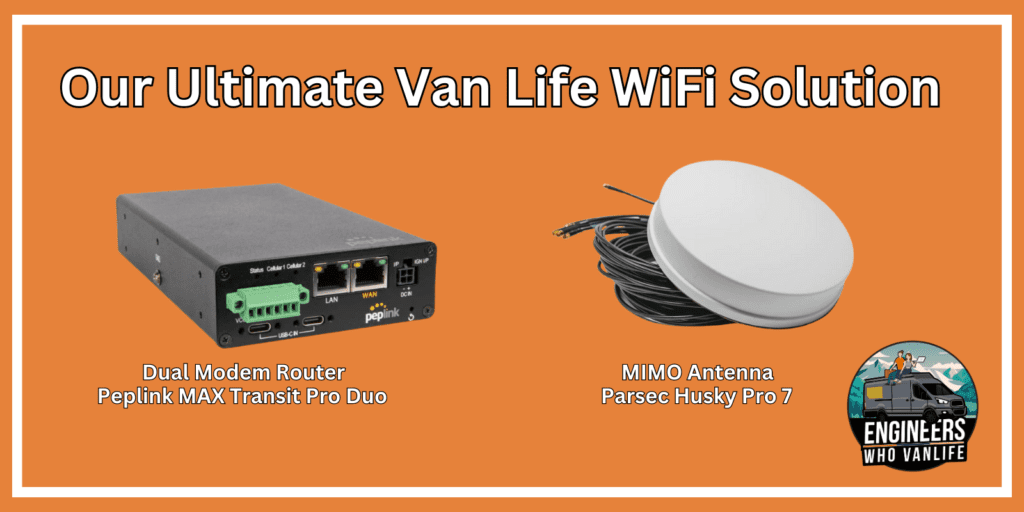
** Disclaimer: This blog post contains various affiliate links that provide a small kickback to us, at no additional cost to you. We truly appreciate your support if you choose to purchase through these! **
Why WiFi in a Camper Van is Difficult
There are a two complexities that are important to note about van life internet before we get into how we solve these problems:
- When you live on the road, your location and obstructions are constantly changing. It is near impossible to have a “one size fits all” hotspot, or Starlink, considering the amount of different situations that you will find yourself in. Peplink routers allow for combining of signals and adjustments of cellular bands. This configurability gives us the best chance at having consistent internet everywhere.
- Your camper van is a metal box; therefore, any signal gathering from inside your van is not going to be effective (think: phone, or mobile hotspot). Our Parsec Husky Pro 7 antenna is mounted to our roof, outside of our camper van, giving us the best signal gathering capability.
Our WiFi on the Road Motto:
Reliable + Consistent > Fast
But, what about Starlink for Van Life?
We do have Starlink; however, after much testing across the country, we end up having our service paused a majority of the time. For full time connectivity, there are a few difficulties we have with Starlink for van life specifically:
- Reliability in upload speeds: Systems like Starlink often crush the download speeds (50+ Mbps down) but have a harder time with upload speeds which are what really matter when doing remote video calls. Fast internet does not equate to reliable internet.
- Dropouts: When obstructions are present, Starlink suffers from “dropouts” which means that your signal drops to 0 for a few seconds. This will boot you from a Zoom call, or end any processes running. As we find ourselves near mountains and trees more often than in the desert, we experience dropouts too often during the work day.
- Power draw: We see our Starlink draw anywhere from 30-80W. Over the course of a workday, this amounts to 20-53ah which makes a dent on our battery capacity! Our router only pulls 10-18W.
- Setup: The standard Starlink dishy needs to be stored and setup every time you want to use it. This also means that you can’t use it while you are driving and I often work while we drive. Additionally, the setup time can be unreliable so you need to account an extra 15-30 minutes of setup before work begins.

The Ultimate Van Life Internet Solution
As mentioned above, there are two pieces that make up our ultimate van life internet solution:
- Peplink Max Transit Pro Duo: Strong router with dual modems to allow for multiple SIM cards
- Parsec Husky Pro 7: Multi channel antenna mounted outside the van for stronger signal gathering.
Internet Bundles
CODE “engineerswhovanlife” for 5% off anything on MobileMustHave.

1. Peplink MAX Transit Pro Duo Router
The first piece to our reliable van life internet solution is a dual modem router from Peplink. Specifically, we chose the Peplink MAX Transit Pro Dual Modem router but there are other options.
Peplink dual modem routers are ideal for van lifers because they:
- Have 2 modems which allow you to combine signal from different cell carriers, wifi signals, or other WAN connections
- Allow for traffic routing, and smooth signal failovers between all signals so WiFi connection is rarely dropped
- Allow for configuration to force band usage in crowded areas
We chose the Peplink MAX Transit Pro Duo router because it has a CAT 7 and a CAT 12 modem. The CAT 7 modem specifically is great for T-Mobile as it supports band 71 which is lower frequency so runs further out from cell towers. You can read more about the different modems here.
Van Life WiFi Problem 1: Constant movement, new obstructions, varying cell towers
Solution: Peplink MAX Transit Pro Duo
Why? Multiple modems allows for multiple cellular, wifi, and WAN connections. The Peplink router provides the technology to bond those signals together, smooth over signal failures, and create a robust WiFi connection.
A Note on SIM Cards
To utilize cell signal, you will need SIM cards in your router. Dual modem routers can hold up to 4 SIM cards, with 2 active ones. The SIM cards you choose will be the carrier signals you can obtain. We personally have active:
- ATT Small Business Unlimited SIM card ($70/month) in modem A
- TMobile 800gb ($150/month) in Modem B – 800gb no longer available, upgraded to 1000gb
2. Parsec Husky Pro 7 Antenna (7-in-1)
The second difficulty that we mentioned regarding with getting consistent internet in a van is that we are within a metal box with glass windows. This results in a ton of obstructions thus difficulty achieving cell signal. For this reason, cell phones, and dedicated hotspot solutions are not going to be as reliable as an antenna high up & outside of your van pulling signal inside to you through the router.
We chose the Parsec Husky Pro 7 MIMO antenna to use on our rig as it is omni-directional, has 4 cell antennas, 2 wifi antennas, and one GPS antenna. The additional antennas create more “channels” for talking to cell towers on. We have noticed that this antenna is especially superb at acquiring faster upload speeds which were our biggest limiter before when using a hotspot. We attribute this to getting the antenna high up, outside of the metal box, and simply being a strong MIMO (multiple in, multiple out) antenna.
Mobile Must Have has a plethora of other antenna options that have similar capacities but different shapes, and mounting types. We encourage you to browse and find one that will work best for your rig.
Van Life WiFi Problem 2: Our vans are metal boxes therefore creating a huge obstruction to signal gathering on the inside of our van.
Solution: Parsec Husky Pro 7
Why? Not only does a roof mounted antenna gather signal from outside our metal box houses, but the antennas are stronger and can gather more signal because they are multi-channel.
A couple of notes on antenna choice:
- CABLE LENGTH: If possible, go for the 7ft cable. When you move to 15ft cables, you will lose ~2dB of signal amplitude. This isn’t massive but it could impact you in certain situations.
- MOUNTING TYPE: We pole mounted our antenna, but if we were to do it again, we would prefer to use the standard adhesive mount to simplify the cable entries into the van. We had to spend quite a bit on a unique cable entry gland. (2024 UPDATE: MobileMustHave now offers MUCH simpler entry gland options).
- COMPATIBILITY: Be sure the antenna you choose is compatible cable wise to your router. For example, our router has 2 modems, so 4 cell antennas are needed (2 per modem).
- GROUND PLANES: Below you can see our antenna on a ground plane. For this specific antenna, a ground plane is not mandatory but if possible, it is always good to have a metal ground plane as it assists signal to “bounce” towards the antenna.


Antenna Cable Entry Gland - 2024 Update!
Depending on the antenna you choose, you will have 5-11 large-ish cables that need to enter your van through the roof. When we installed our Parsec Husky Pro 7 in 2022, we had to make a custom entry gland from IcoTek (photo above). Since then, MobileMustHave has started selling entry gland solutions for all of their available antennas. Not only is this easier, but it is much cheaper and configurable to your specific needs.

The Peplink Admin (How To Use)
The Peplink Admin is what you will use to configure your internet connectivity as you transition to new areas. We find it is helpful to give an example of what the Peplink admin UI looks like when talking about how it works! The simplicity, and control, of the Peplink router is another reason why we love it; but, there is absolutely a learning curve.
How we use the Peplink Admin to Get the Best Van Life WiFi!
Below you can see our 5 signals (2 cell, 2 wifi, and 1 wired). When we arrive at a boondocking spot, I spend a few minutes dragging the signals around to see what produces the highest quality output signal for us. The drag and drop is really simple and intuitive, and there are additional setting options in the “Details” tab which we will dig into next.
More often than not, we end up with just the cell signals. But sometimes, we do pull in our Starlink on an Ethernet connection (this would be the WAN connection that you see below). And, very rarely, we will see a good public WiFi connection and bond that in as well. If you are ‘mooch-docking’ this comes in handy!
If we have only one quality cell signal, we will drag the other cell signal into Priority 2 and turn off SpeedFusion because with one operating signal, SpeedFusion produces less bandwidth than if it is off. This is because SpeedFusion works as a VPN tunnel fusing connections together, with just one signal you are adding an unnecessary step.
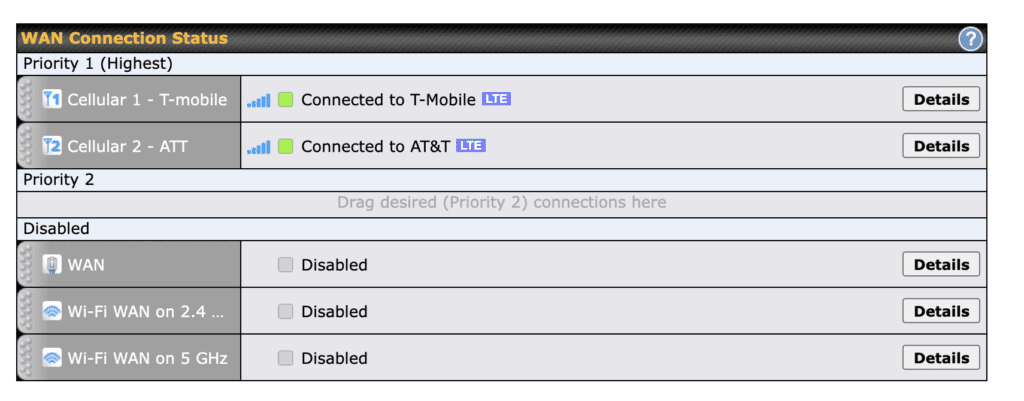
Bonding signals & SpeedFusion Technology Overview
If you have more than one signal in Priority 1, the functionality is different if SpeedFusion is on, or off.
One of the benefits of Peplink routers is that they come with Peplink’s SpeedFusion access. SpeedFusion is Peplink’s proprietary WAN bonding solution. This means that when Speed Fusion is enabled, all of your incoming signals are bonded together to output one stronger, more stable connection. When SpeedFusion is not enabled for these routers, it is important to note that the router acts a a load balancer and the signals will be rotated through, one per connection request, instead of bonded together.
SpeedFusion instances need to be hosted somewhere, so Peplink offers SpeedFusion Cloud subscriptions for this if you do not want to host your own instance. Most router purchases come with a 1 year subscription to SpeedFusion Cloud. You can add additional years on MobileMustHave.
Band Locking
By far, my favorite feature of Peplink routers is the ability to force a specific band usage. This is super beneficial when you are in a crowded area and the network is clogged. You can simply turn off the band that the router defaults to, which is the one that all phones are also defaulting too, and use the second strongest band signal.
When you visit the “details” tab of a signal, you can easily see the band that the router is currently using. Once you know that, you can scroll down to Band Selection, turn that specific band off, and see where your modem locks to next. This is a process we often do for both cell carriers every time we get to a new campsite.

SIM Cards, Data Plans, and Cell Carriers for Van Life Internet
Any type of device that provides internet via cell signal will require a SIM card and a data plan, and the Peplink routers are no different. With 2 modems, you will get the ability to use 2 SIM cards at once, and insert up to 4. We personally use an unlimited SIM card from AT&T Small Business, and an 800gb T Mobile SIM card through Mobile Must Have. You can mix and match carriers in whatever way works best for you, but we find this combo to provide pretty solid nationwide (USA) coverage. The TMobile SIM card is especially important for the MAX Transit Pro Router as TMobile supports band 71 which cat 7 modems use.
When deciding on a cellular plan to use, it is important to double check the data usage at which they throttle at. Some “unlimited cell plans” will begin to throttle your usage at 25gb, or 50gb. Mobile Must Have is good for that reason as they only carry plans that do not throttle. They also offer unique plans such as eSIMS that toggle between carriers and plans that allow pausing. However, you can get an “connected device” SIM card from just about any cell carrier.
Global Van Life Internet
We commonly get asked if our solution works out of the United States and the answer is yes! You simply need to use SIM cards that are valid in the country that you are in.
The Best Van Life Internet Solution for You
As engineers on the road, finding a solution for internet was really important to us. We found it really hard to find much information about solutions that actually were catered to life on the road, so we hope this helps you find what works for you. Our setup could be considered overkill for some uses cases but if you are working from the road and need to be on Zoom calls, or available more than a few hours a day, it is important to have a solution as reliable as ours. You can read our Ultimate Guide to Internet on the Road where we address some of the other solutions out there!
We also offer 1:1 Van Build Consulting & one of our more common topics of discussion is internet solutions, along with of course extruded aluminum and electrical systems.
Thanks for being here! Happy building!
Eric + Colby
✉️ Join our mailing list for more content!
🙏🏽 If you are looking for more 1:1 van build help, we are here to help via Consulting or Travel Van Building.
[Start Here] Beginner Guides:

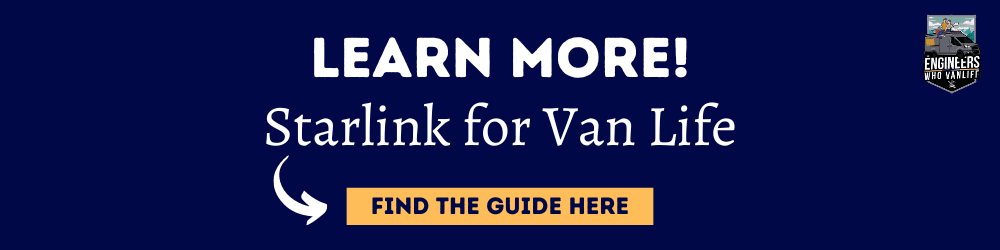


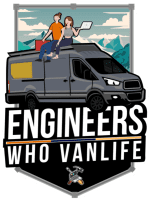



Comments 22
Out of curiosity, do you recommend the new Max Transit Duo with dual Cat-12 modems instead of the older version with the 1x Cat-7 and 1x Cat-12? Just curious as the new one seems to be missing the Cat-7 that you seem to b noting as a major positive in your article.
Author
Just did some reading as I did not know that was available now, the dual cat 12 should be just as good!
Silly question…but if I let my Primecare expire, would I still have access to the Peplink Admin you are discussing above?
Author
Yup! Admin is always available on any router, not just Peplink. You will just lose settings I believe.
Hey there, it’s been a while since this was published. I’m curious if you would still go with the 4g router. 5G is fairly pervasive in urban areas, but I know 4g goes a lot longer from the tower and so is maybe better in rural areas?
Does the 5G router “fall back” to 4G when there is no 5G signal?
We are about to outfit the networking for our van, just curious if you’d have a different take today.
Thanks!
Author
Hey there! Yes 5G devices use 4G when 5G isn’t around. These are just “5G capable”. We absolutely still recommend these devices. The answer to which version is mostly dependent on budget. Van life is not typically centered in large cities which is where 5G is coming up first. We would FIRST prioritize getting a dual modem router to allow for multiple carrier SIM cards. And then from there, if you are willingly to purchase the 5G one – go for it! But we would absolutely recommend a Dual Modem 4G over a SINGLE modem 5G. Hope that makes sense!
This is really great info. Thank you for publishing! I’m wondering if you are using the Peplink eSIM data plan as your primary cellular service, does the dual modem matter as much? As I understand it, the Peplink data plan will use whichever of the three main carriers is best given your location so the two carrier option via dual modems might only give you a bit more continuity but perhaps no overall coverage benefit beyond that. Thoughts?
Author
Yes – when we bought ours, eSIM was not an option, so dual was absolutely the safest choice. However, now with eSim.. I think you could get away with just one modem an eSim plan as long as it works. I’d like to get experience in the near future with one to know for sure. I really did find the “meshing” of the two router signals to provide a reliable connection without drops.
Does the antenna need to be higher than anything else on the van? I have a pop top and wonder if the antenna should be mounted to the highest point when popped up. And does the antenna need to be level to the ground? My pop top is angled when up. Thanks!
Author
Hi Vincent! Great questions. Most of the antennas are directional so orientation is not important. Regarding the “highest point” question. It will most likely work anywhere, however, you will definitely get the best signal at the highest point and without any obstructions.
Have you ever tried playing online games from your router? I’m curious how that would work, especially with SpeedFusion. I could see a lot of game servers booting you because of potentially multiple IP addresses? I’m also curious about the latency. Thank you.
Author
I have had issues with SpeedFusion if I set the server location to “Automatic”; however, if I force it to one location, say “Seattle”, it usually works. Though of course that can reduce speed depending on where you are, but it is not that hard to configure new locations. You can also take it one level up and set up your own server in AWS so you can control that.
Hi there! Awesome article(s)… super helpful. I was wondering if you had any insight using corporate vpn services (like Cisco anyconnect or Palm Alto Global Protect) over SpeedFusion? I’ve wondered if speedfusion can assemble those packets properly or if they’d block a vpn inside another vpn (essentially) .
Author
Hi there! I use CISCO AnyConnect with work and have never had any issues. I think SpeedFusion is quite developed to work properly with them, but I haven’t tried the other one that you mention!
What cable entry gland did you guys use? We are purchasing this setup and will be doing something similar with our antenna due to the solar panels being raised.
Author
We made a custom entry gland from icotek. If you shoot us an email, or IG message, we can send you some photos and explanation! We will also work on getting a blog post out too, you are not the first to ask 😀
I love my peplink- I’ve only traveled east coast and Alabama, New Orleans, Florida-Upstate NY and it works 100% 🙏🙏👌👌
Author
That is AWESOME! Thanks for sharing 🙂
Very very helpful, I had no idea about all of these options!
Author
Glad you found it useful! It has really helped us.
What a great article, I didn’t even realize these types of modems exist. I am just starting into the life style and I think you saved me a lot of time and research as well as headaches.
THANK YOU
Author
It took us a while to figure out so I am glad that it could save you time. Best of luck on your journey! Let us know if you have any questions.