Van Life WiFi Options: How to Get Internet in Your Camper Van
When we were building our first van, internet on the road was something I struggled to find quality information on. There was a lot of talk about hotspots and cell boosters; but, they didn’t make sense with what I knew about how internet worked. And, the more van lifers I talked to the more I learned that those things didn’t actually work. So, welcome, to my brain dump of countless hours of research that ended up in the perfect van life internet solution for my software engineering job on the road. And, of course, information and experience with the other common options.
As with everything here at the Engineers who Van Life, we want to first share the science and theory behind how internet works, and why it is such a challenge in camper vans. After we equip you with that knowledge, we will move on to the options available for getting WiFi in your campervan:
- Router + MIMO Antenna (Our recommendation!)
- Starlink RV
- Hotspots
- Tethering
- Cell Boosters
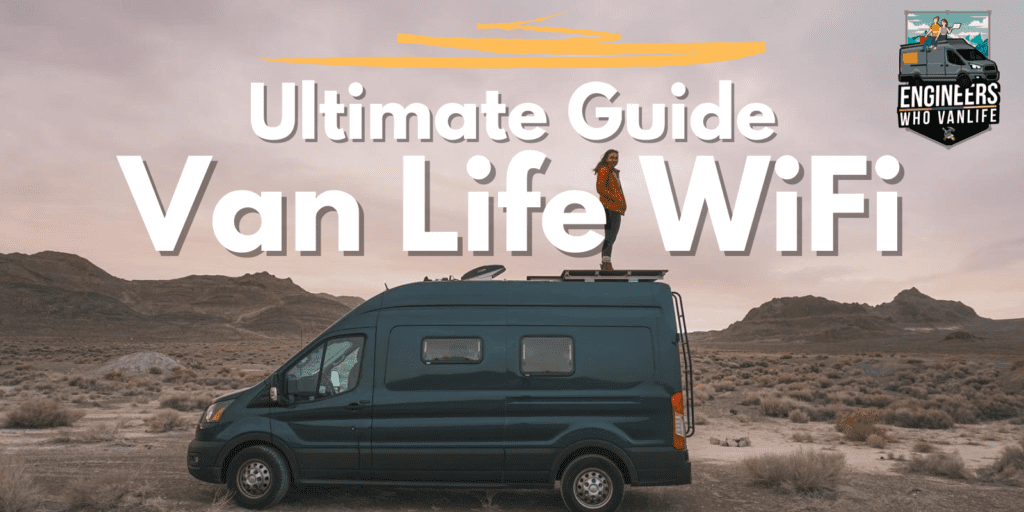
** Disclaimer: This blog post contains various affiliate links that provide a small kickback to us, at no additional cost to you. We truly appreciate your support if you choose to purchase through these! **
A Brief Explanation of WiFi and Internet
When you live in a permanent structure, the internet is literally a cable run underground that you put a router and modem in front of to emit wireless signal (WiFi) around a building. This works great for buildings, but as you can guess, as Van Lifers, we cannot attach moving vehicles to this extensive network of cables. So, in a camper van, we have to rely on cellular towers and satellites to emit signal to us that we can turn in to usable internet. In this guide, we will utilize “WiFi” and “Internet” interchangeably. We acknowledge they are not the same thing, but for the case of this guide, they both mean “usable signal in your van”
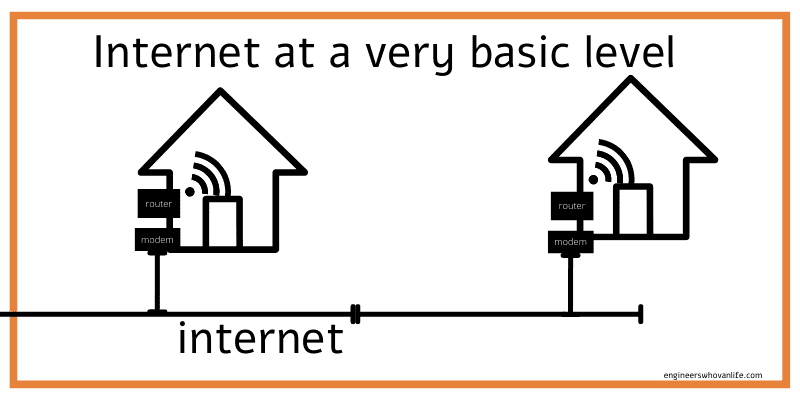
How Cell Signal Can Become Internet in Camper Vans
Cell towers emit signal to our phones and mobile devices that enable us to connect to the internet. In 2023, cell signal is the most extensive and reliable form of internet available for camper vans. Cell towers are frequently placed towers with antennas and communications equipment. These towers emit, and receive, radio waves thus functioning as “cells in a cell network”. These emitted radio waves can reach anywhere from 2 to 43 miles depending on obstructions and terrain. Obstructions can include mountains, buildings, canyons, but most notably, van walls (more on this later!).
To receive and transmit tiny packets of information over radio waves, you need an antenna. Our phones, hotspots, iPads, etc have tiny antennas inside of them to do just that. I will delve into this further in the solution but one of the biggest problems with internet on the road is that our antennas are all sitting inside a metal box, our camper vans, hence hampering our ability to get good signal in and out. For this reason, some people refer to vans as being “faraday cages” .
Key Takeaway: Cell towers provide great signal if you have a proper antenna and little obstruction. Antennas inside our van have a very hard time communicating with cell towers since camper vans are metal boxes. This is why hotspots aren’t an ideal solution (unless you put it on your roof…) but don’t worry, we have a solution!
Why does cell signal vary?
There are different frequency bands that carriers (T-Mobile, AT&T, Verizon, etc) are licensed to use and your device must be able to communicate on that particular band if you want to use that signal. Carriers are actually licensed to use specific “channels” on these bands which are all on different sections of the RF (radio frequency) spectrum which is why some carriers get signal in places others don’t.
If a channel is on a lower frequency section of a band, it travels farther, but slower. If a channel is on a higher frequency, it travels faster, but not as far and cannot penetrate obstacles like hills and buildings as well.
Key Takeaway: Because we are constantly moving, we should not rely on just one cell carrier, we need to have multiple options as every camp spot will be different than the last. In our router solution that we will discuss, this is solved by carrier aggregation and SIM cards.
How Satellite Internet Can Be Used in Camper Vans
Up until the release of Starlink RV in 2022, satellites were not a reliable form of camper van internet as the satellites were over 22,000 miles away in space. This distance creates high latency, which is a fancy way of saying that the “time between when a user clicks something and they see a result” is insanely slow.
Starlink RV has satellites sitting only ~341 miles (550km) away, thus solving the latency issue. However, satellite internet does not yet solve all mobile internet needs and there are a few important gotchas that must be addressed. I will discuss them in the solutions section.
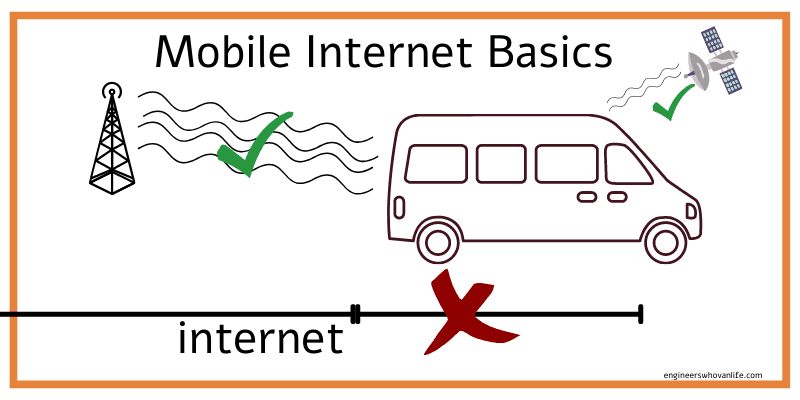
2 Reasons Reliable Internet is Difficult in a Camper Van
So far we learned that WiFi is easy in a stationary house as you simply connect to the underground cable. And, while we cannot use that method for WiFi in camper vans, we learned that there are two types of signal we can harness: cell signal and satellite signal. However, there are two additional obstacles we must overcome for consistent and reliable internet in our camper vans.
1. Camper Vans are Metal Boxes
As mentioned above, radio waves reaching our antennas is what brings us signal that we can collect and utilize as internet connection. However, the catch here is that radio waves are easily disrupted, especially by glass and metal. Therefore, as we sit inside our vans (metal boxes), the radio waves have a really hard time actually reaching the antennas in our devices if they are inside the van with us.
This is solved by an external antenna. We share solutions below for external antennas for both cell signal and satellite signal.
2. Changing Obstructions and Locations
Getting stable internet as a van lifer is complex because we are always on the move. We are constantly hopping between cell towers, and there are different mountains, hills, and buildings creating obstructions daily. Because of this, it is difficult to have one specific cellular carrier, or solution, that will be work 100% of the time.
This is solved by redundancy. For cell signal, the solution is simple: carrier aggregation and multiple SIM cards! For satellite signal, this is more difficult as if there is an obstruction to the sky, you can’t do much. Our suggestion here is to have a cellular solution as well if consistent internet is required.
Van Life WiFi Solutions
Let’s talk solutions! Above we discussed the two most important problems to solve with your solution. We will start by discussing our two recommendations: Peplink Routers and Starlink. Then, we will address other solutions you have probably seen from a technical perspective.
Peplink Router + External MIMO Antenna - Best for Remote Workers
The solution that by far provides the most consistent and reliable WiFi connection across a variety of places (mountains, beaches, cities, etc) is a Peplink Router along with a MIMO external antenna.
- Peplink Max Transit Pro Duo Router solves the “constantly on the move” problem by allowing you to use various cell providers and aggregate signal as needed.
- Parsec Husky Pro 7 Antenna – solves the “metal box’ problem by mounting on your roof! MIMO means “multiple in, mulitple out” so it also provides multiple “roadways” of talking to cell towers.
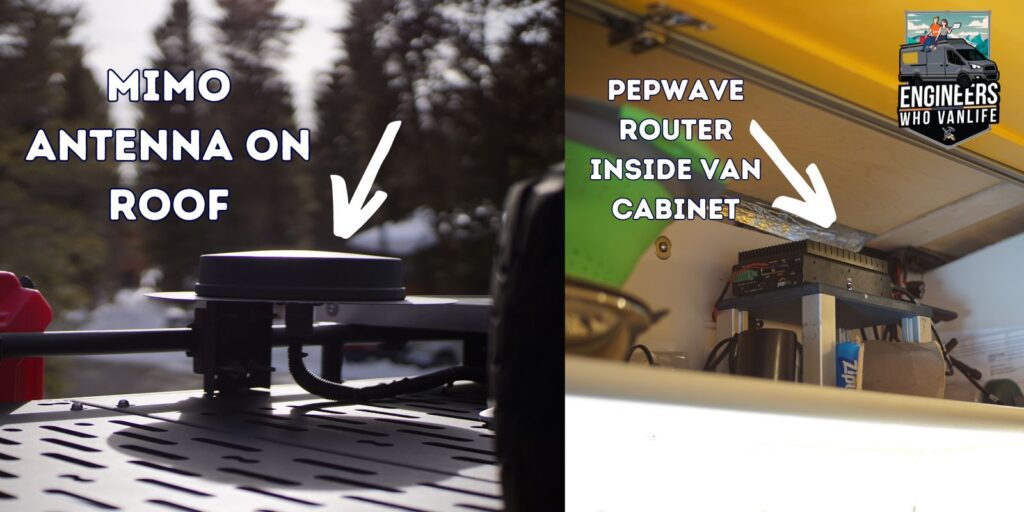
The Peplink MAX Transit Pro Duo is a dual modem router that allows you to insert 2 different SIM cards at once & even aggregate the signals if you choose. Peplink does this through a proprietary multi-WAN (wide area network) technology that allows you to choose between, or aggregate, various signals from cell signal, public wifi, or other wired internet connections including Starlink. This allows you to pick and choose which signals to use depending on what is the strongest. Peplink routers also allow you to choose which bands to pull cell signal from. This is invaluable when cell phone signal is clogged in areas! We share more about how to do this in our Peplink router deep dive.
The Parsec Husky Pro 7 is an exterior roof mounted MIMO antenna. It does the following:
- Gives us a higher & cleaner line of sight to cell towers for stronger signal.
- Takes our antenna signal gathering outside of the metal box thus creating a stronger signal for our internet connection.
- Has more lines of communication to cell towers compared to cell phones and hotspots as it is a “MIMO” antenna. This means “multiple in, multiple out” which essentially means that your antenna can talk to the cell towers on multiple channels, thus creating a stronger signal.
MobileMustHave has a whole line of great choices that work similarly if this exact antenna is not what you are looking for.
Deep Dive Into
Our Peplink Internet Solution
A Note on 5G Routers
As of 2023, there are 5G Peplink routers available. When deciding which router to purchase, we always recommend a dual modem router over a single modem. So, if budget is a concern, a dual modem 4G router is always better than a single modem 5G router.
We personally have the dual modem 4G router and have not had issues. 5G is currently only in major cities, and as van lifers, well, we don’t find ourselves there often! However, things may change in 2-5 years.
SIM Cards
To operate a router, you will need a SIM card for each carrier you want to utilize cell signal from. These must be “connected device” SIM card plans (not cell phone plans). A couple places you can get these plans are:
- Directly from cell carriers. Call and inquire about “connected device” plans. You might have to buy a cheap hotspot and simply take the SIM card out. That is what we did!
- MobileMustHave carries high limit, fully authorized data plans that will not throttle.
- NomadInternet – We do not have personal experience, the “bring your own device” plan looks great.
- Please share in the comments if you find any additional reputable sources!
Be vary of extremely low cost plans as they often throttle at low limits despite claiming “unlimited”.
Cable Entry Glands
Depending on the antenna you choose, you will have 5-11 large-ish cables that need to enter your camper van through the roof. When we installed our Parsec Husky Pro 7 in 2022, we had to make a custom entry gland from IcoTek. Since then, MobileMustHave has started selling the same thing we have as fully built out entry gland solutions. Not only is this easier, but it is much cheaper and configurable to your specific needs.
✅ Pros of a Router + Antenna for Van Life WiFi
- No daily setup once it is installed. Internet is always “on”.
- Provides WiFi more often than not. Even when our phones don’t have signal, our router does due to the strong antenna.
- Configurability. If a band is clogged (think, big cities), you can force your router onto a different band and be off to the races!
- Carrier aggregation allows you to take 2 weak signals, and make one good one.
❌ Cons of a Router + Antenna for Van Life WiFi
- Expensive setup cost!
- Requires drilling through roof to mount antenna. This is not always possible after a van build is complete.
Who is this solution best for?
This WiFi solution is best for those with full time jobs who need a consistent internet connection that will work all over. Cellular signal is the most extensive and least obstructed signal. While this setup might not provide wicked fast speeds everywhere, it will provide some level of workable connection in almost all places you will travel in your camper van. This is all I used as a full time software engineer for 1.5+ years.

Starlink RV - Best for Browsing
Starlink RV became available in 2022. It makes internet available via a network (“constellation”) of low orbit satellites. These Starlink satellites are scheduled to send internet down to specific cells that are geometrically defined. Each cell is limited to a specific number of users in order to keep up/download speeds usable. Starlink is great at really fast speeds, but not so great at consistent speeds as dropouts are frequent due to the extremely clear view of the sky the “dishy” needs. For this reason, along with some others listed below, we hesitate to recommend Starlink for van lifers who need consistent internet for a full time job. If you are set on Starlink, we recommend having a back up option, or integrate it into a Peplink router so that you can smooth over the dropouts.
✅ Pros of Starlink for Van Life WiFi
- Monthly charge (minimum $150) is for unlimited data usage (increase from $135 in April 2023)
- Provides connection in places that cell towers do not reach such as the middle of the desert
- High speeds when un-obstructed (see speeds on our Starlink Review page)
- Self service app is easy to use and gives you full control of your system
- Technology continuously improving
- “Sleep” mode saves power in off hours
❌ Cons of Starlink for Van Life WiFi
- Only reliable in areas with an extremely clear view of the sky (think, desert, or coast). Small trees and buildings are obstructions at the moment. And obstructions = dropouts.
- This is slightly better with the flat mounted, high performance antenna option
- Dropouts (see speeds on our Starlink Review page) completely boot you from zoom calls, or drop internet connection to 0.
- “Dishy” version requires setup and~15 min setup every time you want to use it.
- There is now a more expensive “flat mounted high performance antenna option” that negates these two points ($2,500)
- Runs off of AC power with comparatively high power consumption between 30-80 watts (20-50ah for 8 hour work day)
- Starlink RV version is de-prioritized which causes issues in crowded areas such as the east coast and Sedona
- You can now pay $250 / month for 50GB of Priority data + $2/ additional GB
Who is this solution best for?
- You spend a lot of time in the desert, or other wide open spaces
- Your internet usage is mostly browsing or emails (anything that doesn’t require constant connection)
- You have power capability to support a 30-80W draw all day
- You are okay with setting up, and taking it down every time you move

Mobile Hotspots
Hotspots are mobile devices that work solely to obtain and broadcast cellular signal. They have small interior antennas that gather radio wave signal similar to cell phones and emit them as WiFi. You will need to purchase the unit up front and then pay monthly fees for your chosen carrier to use a SIM card.
✅ Pros of Hotspots for Van Life WiFi
- No install needed
- Portable
❌ Cons of Hotspots for Van Life WiFi
- Doesn’t obtain more signal than a phone does
- Doesn’t have an external antenna so you are still fighting the “metal box” problem as it will sit inside your van
- Hotspots are often the first to be de-prioritized when signal is clogged
- Limited to a carrier, you will need multiple hotspots if you want multiple carriers
Who is this solution best for?
- Your work is mainly browsing, or offline style
- You don’t need to be “available” 8 hours a day
- You can go multiple days off grid without a boss checking in with where you are

Cell Phone Tethering
Tethering from a cell phone is when you use your phones data to turn it into a hotspot. Your connected device will have the same signal strength that your phone does.
✅ Pros of Tethering for Van Life WiFi
- No additional cost to set up as long as your phone supports tethering
- Simple solution for less computer heavy work
❌ Cons of Tethering for Van Life WiFi
- Even if your phone has unlimited data, you typically have limits on how much data you can tether
- Limited to the same signal strength and carrier as your phone
- Drains phone battery
- Tethered data is often throttled
Who is this solution best for?
- You don’t have work centered around being online
- Travel is what leads your days, not work
Cell Boosters - Not recommended for Van Life WiFi
It is really important to understand what cell boosters are before using them in your internet solution. Cell boosters are repeaters, meaning they repeat whatever signal is present. They do not create, or gather more signal. In addition, they were created when voice calls were the primary form of communication thus are majorly effective for calls, less for internet.
Cell Boosters are best used in locations “just out of usable cell service reach” and will create noise if used anywhere else. This loops back to the fact that cell boosters are repeaters, so adding steps in obtaining signal when it is not needed will slow down your connection. For these reasons, if you choose to go with a cell booster, you should have it on a switch and only use it at the proper time as described above.
✅ Pros of Cell Boosters for Van Life WiFi
- Low power consumption
- Good for improving voice calls when just on the edge on connection
❌ Cons of Cell Boosters for Van Life WiFi
- Very specific use case (phone calls on the edge of service)
- Does not create signal, simply repeats what exists
- Regulated by FCC to only work on certain bands (and becoming more regulated )
Cell Boosters are good for you if:
At the price point of ~$500, we generally do not recommend a cell booster for internet. You can get a router and antenna, or even a hotspot, for similar costs.
However, if you do a lot of phone calls and not massive internet usage, you could get away with a cell booster. We just recommend keeping it on a switch so that you only use it when it is necessary.
Frequently Asked Questions About Van Life Internet
Reliable internet in a camper van is a huge barrier for some folks looking to get into a van life. Below, we address some of the most common questions we receive.
How to Get FREE WiFi on the Road
If you do not need consistent internet for your life on the road, you can make do without a dedicated camper van WiFi solution. Here are some of the best places to find FREE public WiFi:
- Libraries
- Coffee Shops – always buy a drink!
- Workspaces – check small town restaurants, some open during the day as workspaces!
- Breweries
How to Stay Safe on Public WiFi
As van lifers, we find ourselves moving around often and utilizing a variety of public WiFi’s. Of course, having your own network is the safest option, but if you do opt for free public WiFi connections, here are some of our tips for safety:
- Do not access sensitive information! We recommend tethering your laptop from your cell phone for this, instead of using a public connection.
- Only access HTTPS websites. The ‘s’ in HTTPS means the traffic is encrypted.
- Though traffic is already encrypted on https sites, you could opt for an additional paid VPN for further security layers. There are free VPNs but they do not do much more than what is already done with HTTPS.
- Turn off settings for any connections, AirDrop, and file sharing.
- Use MFA (two factor authentication) for all your logins. If your password is sniffed when using public WiFi, at least you have two factor logins!
How to Determine Your Data Needs as a Van Lifer
If you opt for a hotspot, or router, you will need to determine your data needs so that you can purchase a sufficient monthly data plan. How much data you personally need as a van lifer can be tricky to narrow down and might take a few months to figure out. For a good starting point, Eric and I, utilize around 300 GB total. This is with me working a full time software gig and Eric running the social medias and taking your DIY van build consulting calls.
A note on "Unlimited Data Plans"
Unlimited data plans sound great and are often priced at a reasonable level. However, often these unlimited data plans throttle speeds after 25-75 GB. You will want to triple confirm with your carrier that this will not happen to your plan. It is better to get a 100-200GB plan, than an unlimited plan that will throttle.
We have learned that “small business” unlimited plans are a safe bet, and reasonably priced! If you are able to, ask for this!
Should I get a Cellular or Satellite Internet Solution as a Van Lifer?
We have both a router + MIMO antenna and Starlink so we are justified in giving advice on this topic! Generally:
- Cellular WiFi Solutions are the best bet for those who move around a lot, find themselves near mountains and trees, and who need consistent internet, for example, a full time job.
- Satellite Internet Solutions (Starlink) are best for those who find themselves in more open environments like the coast, and the desert. And, van lifers who find themselves doing less internet intensive activities like browsing social media, watching movies, etc as Starlink does not provide a constant connection just yet.

Our Van Life WiFi Setup
Recommended Reading:
Starlink for Van Life Deep Dive
Peplink Router Deep Dive
Van Life Security System
Thanks for being here! Happy building!
Eric + Colby
✉️ Join our mailing list for more content!
🙏🏽 If you are looking for more 1:1 van build help, we are here to help via Consulting or Travel Van Building.
[Start Here] Beginner Guides:






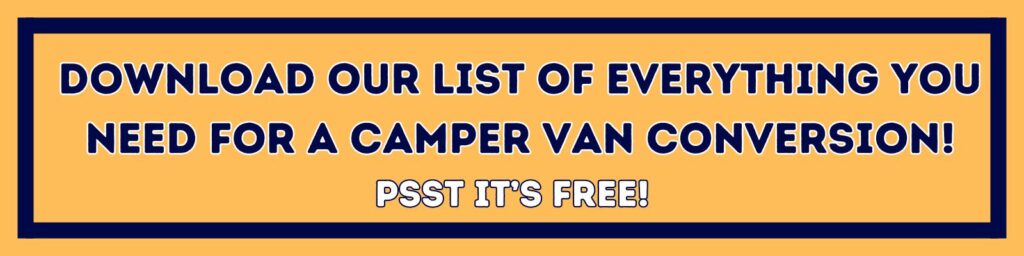

Comments 20
Thank you for such a thorough review of internet options for vanlife! I am looking for an internet solution and am a bit concerned about the reliability of Starlink in the PNW with so many trees and mountains. Mounting an external antenna makes so much sense! I am curious if you know of any antenna solutions to boost my cell phone inside the van (that’s not weboost) and not have to purchase an additional data plan. I also have a Skyroam Solis hotspot that I could boost with this option.
If not, I looked into MobileMustHaves and am curious if you have any knowledge of the “Full Timer VR3 Internet Bundle” [ https://mobilemusthave.com/products/full-timer-vr3-internet-bundle?variant=40225565311075 ] as it is a much more economical option than the “Road Warrior VR2.” I think this may be sufficient for my purposes and if you have an affiliate code for this item I would love to use it to support you!!
Thank you!
Author
Hi Cece!
That makes perfect sense for the PNW. Great call! Regarding the antennas – they do need to wire into something so I don’t see it working with a cell phone and unfortunately from what I am reading, the Solis hotspots do not have antenna ports. Your best bet if you want to go the cellular route would be the Full Timer Bundle you linked – “engineerswhovanlife” should get you an additional 5% off 😉 The only consideration to mention would be the singular modem so you can only use one cell carrier at once, not two, but if you choose a good one, you should be fine! If your Solis has a physical SIM card, you can probably just remove it and insert it in the Peplink router and continue to pay that plan. Some times it gets funky to set up, but that’s what I did with our hotspot.
Great article, really appreciate all the good pointers and common sense in here. Loving this blog site so far and looking to get some virtual time when I’m closer to my building phase.
One main question, though – I’ll be doing vanlife in Europe + UK, not America. I’d love to make Peplink work for me, but from what I’ve researched, it is pretty much designed for American carriers and frequencies. I will be needing 8 hours a day of uninterrupted internet with Zoom calls for full-time work, same as you. Cost is not really an issue (well, not too much more than what Peplink would be, hopefully…), might you have any recommendations? Thankyou!
Author
Hello Weston! Apologies for the delay – this slipped through the cracks! My understanding was that Peplink was a global provider and based on the SIM cards that you insert. MobileMustHave might not have the right options since they are located in the USA. Are you able to find any European distributors? I will also take a look. That would be my first attempt. Let me know!
Hi,
Thank you for this article. I recently built a Sprinter Van limo/cruiser to take my kids sports teams to and from tournaments. We have 2 movie tvs, one gaming tv, 11 cell phone/ipad devices that would be puling for data all at the same time. Our van upfitter installed a Cradlepoint IBR900 router with antenna. I guess my question is what would you do in my situation? 9 teenager streaming movies, games, music at the same time. We would use can probably 2 weeks out of each month. Do you think my router is powerful enough? What amount of data do you think would suffice?
Author
Routers are very powerful. In terms of data, it really does vary for everyone. The two of us working full time utilize about 300gb total; however, we aren’t big streamers. TV buffering is pretty low load, but gaming is intensive. Do you have a way to see how much data you use on your home internet and go from there? I am thinking somewhere around 500-800gb might be good for you.
If I were to purchase the bundle, who would I pay monthly for internet? I pay Xfinity for my phone but my laptop isn’t connected as a device to any internet provider. I’m sorry it’s hard for me to understand Internet stuff🤦♀️
Author
Hi Dianne! No worries, it can be complex. You will need a “connected device” plan. This can be through any cell phone provider (ATT, Verizon, etc). Or the easiest, but most expensive, is to buy a plan through MobileMustHave. Those are safe bets because they will not throttle at high usage rates.
Oh! One more question 😀
I was leaning toward the following:
T-Mobile Cell with Hotspot Tethering options (current cell carrier anyway)
+ Verizon Hotspot
+ either a Home-fi or Starlink or another option (TBD)
But then I saw you recommend AT&T and was curious why AT&T vs Verizon?
Thanks so much for providing this resource!!
I’ve been doing some digging into things and have a few questions — first, I’ll actually be towing a tiny travel trailer, so don’t have the metal box problem. Would you still recommend using an external antenna?
Second, in prep for heading out I’ve been testing a mac app (called Speedify if anyone else is curious) that’s supposed to be able to do something similar to what the antenna does and combine multiple internet sources, so long as you have multiple ways to connect with your device (ie an additional plugin wifi receptor or tether to a mobile phone with a cord vs just via hotspot and/or plugin to starlink). I’d love to know any thoughts you might have on that approach.
Trying to determine the most cost-effective solution for my use case – I’ll be driving from NC to OR through the northern states and then back to NC down through the southern states (NC > OH > MI > MN > WA > OR > CA > AZ > TX > NC). I’m not a software engineer, but I am a self employed web designer (so client zoom calls are a fairly regular thing) and host a podcast (so remote interviews). The first chunk of my trip I’ll have reliable wifi because I’ll be visiting folks along the route and can use their home internet but after that I’ll need a mobile solution. I’m traveling solo, so I won’t be using and driving 😀 if that makes a difference. Any additional advice?
Author
Hello! Lots of good questions! Thanks for all the info.
Speedify
I have looked into this app. Personally, I am suppppper hesitant to recommend any “software VPN” service without really digging into the data privacy and company ethos. Lower cost software VPNs are known for leaking data / monitoring your traffic. With all of that said, bonding signal is super great and if you are comfortable with it, go for it 🙂
External Antenna
The external antenna will help any “inside” situation because there is still some sort of blockage. Metal is the worst, but even glass and things cause obstructions. Also, simply getting an antenna up higher will help a lot. We once heard the stat that with every 10 feet of height, your signal doubles. I don’t know how accurate that is.. but it is true that height helps.
ATT vs Verizon
Honestly, I wouldn’t recommend one over the other. The most important thing is variability. I personally have a Verizon phone so I went for the ATT sim card. For you, it comes down to who is offering you the better plan (cost and throttle rate).
Overall Solution
Seems good to me for your use case! I think you could get away without Starlink for the states you are traveling in. It might be good to instead invest in an external antenna for your hotspot! I am not sure which one you have but here is an example. Of course, you have to check the antenna ports on the device for compatibility.
hey folks! did you all successfully setup an ATT business plan? just curious how if so. I was reading you need an actual business ID to do so, but perhaps not? thanks for any tips or advice. and thanks for all the work done here!!
Author
Hey- Yes we were able to open a “small business” account in an actual ATT store with our EIN! I did find it much easier to just go into a store, they gave us plan options I didn’t see online.
This is a great article, the cell service band issue you spoke about isn’t fully accurate anymore. Today the bands are allocated dynamically, so just saying that T-Mobile is on band 71, might be true normally in one area, but not necessarily consistent everywhere. That being said, having two SIM cards from different providers makes a lot of sense and this setup seems to be really solid. I’m looking forward to starlink improving and getting more consistent, maybe it’ll be able to replace all this cell connection sometime.
Author
I would love to learn more about that… my understanding was that T-Mobile licensed all (or maybe most) of band 71 so if it reaches somewhere, it must be T-Mobile. Is that not true? Thank you for taking the time to share your feedback!
Great post. I have been meaning to read your full article here for a while. Considering upgrading our setup lately. Thanks for sharing all of your knowledge and doing so SO clearly!! Bryce & Katie
Great stuff on your website! Really helpful! Here’s my question re: internet:
We only use our camper van VERY intermittently – a week here, two weeks there, etc. So there’s lots of periods of time when it’s not being used. As such, I don’t want to be in a contract with a monthly charge for internet service. Are there any pay-per-use or pay-as-you-go options? For example, pay for one month, not the next two months, then again for the following month, etc. We NEED internet for occasional work emailing; we WANT internet for streaming movies, getting info about where we’re heading on the road, and so on. Thanks!
Author
Hi there! Check out NOMAD Internet SIM cards… we do not have personal experience with them; however, a few members of the community do and have good success. Most importantly, they have the “pay as you go” feature. Depending on where you are traveling- Starlink allows you to pause membership.
Great post! The dual modem router you suggest is a bit out of my budget. Do you recommend any cheaper options?
Author
Totally! I would still stick with Pepwave because they are amazing units. This one Full Timer V3 is a similar concept but only one modem so you could only use one cell carrier, but it does allow for a wired connection add-on like Starlink, or to blend with public wifis. What will you be using the internet for? That might help me provide other options!