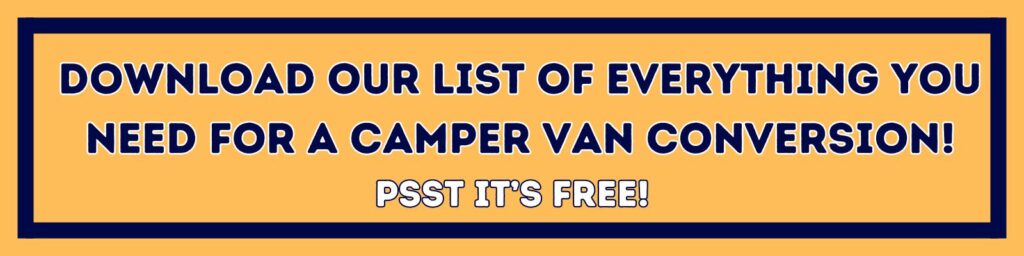Is Starlink Good for Van Life? A Complete Guide
Starlink works great for some van lifers as internet, and not great for others. Generally, Starlink can work for you as a van lifer if:
- Internet is only used for browsing and intermittent connection
- Majority of your time is spent in open environments such as the desert, or coast
Starlink most likely isn’t the best “complete” solution for you if:
- Consistent internet connection is needed wherever you travel (zoom calls, streaming, uploading, etc)
- Majority of time is spent near mountains, trees, and cities
If you are interested in understanding the technicalities of why getting internet on the road is difficult, and analysis of the various methods like hotspots, routers, cell boosters, and more, head straight over to our Ultimate Guide to Internet on the Road.
In This Guide:

** Disclaimer: This blog post contains various affiliate links that provide a small kickback to us, at no additional cost to you. We truly appreciate your support if you choose to purchase through these! **
Overview: The Starlink Evolution for Van Lifers
Starlink technology is fast evolving! In an effort to keep this guide up to date, we are sharing additional van lifer perspectives other than our own as we have only owned the Starlink Gen 2 dish.
Some of our issues with the Starlink Gen 2 dish have been addressed in later models, some still exist. For historical purposes, we will keep all of the old sections and simply add new ones as new models come out!
Please don’t hesitate to add your perspective in the comments section to help others!
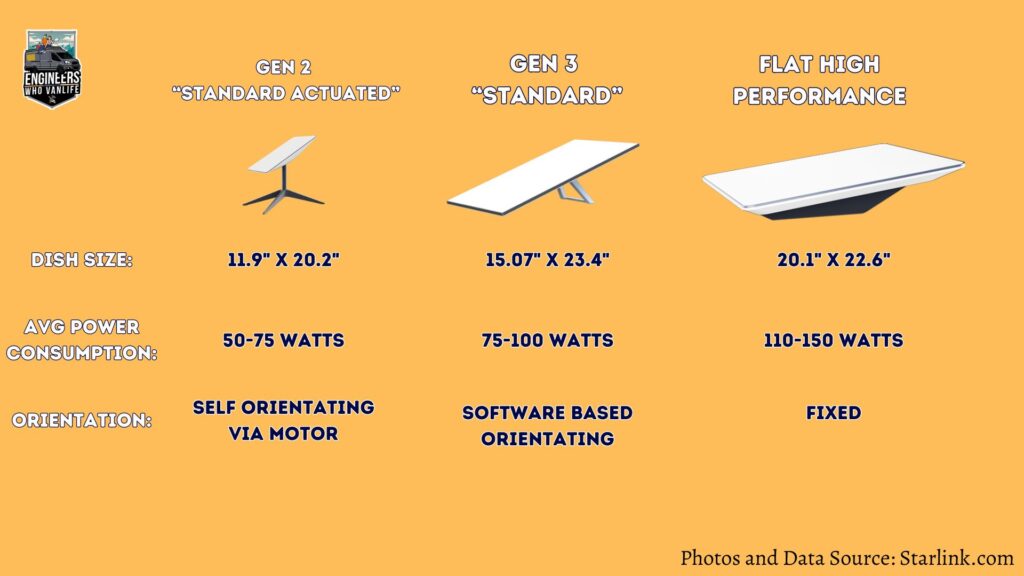
Starlink Gen 2 "Standard Actuated" for Van Life
This is the first Starlink dish available to Starlink Roam users. It has a 100 degree field of view to the sky and has motorized self orientating to find the best sky orientation. This version of the Starlink dish is sensitive to obstructions and has frequent dropouts as a result. Further models (discussed below) have slightly improved on this issue. As of early 2024, this model is no longer available to Starlink Roam users in the United States.
Van Life Review:
We personally have this Starlink dish and used it for full time van life for about a year. As full time remote workers, we were not able to fully rely on this version of Starlink as a consistent and reliable source of internet. This was mainly due to the dropouts it had that resulted in losing zoom calls and ending upload processes. Additoinally, the storage and setup every time we moved was a pain. We ended up tying this Starlink into our more reliable Peplink router. This allowed us to smooth over the dropouts with cell signal and have a better experience!
More information can be found here on this solution! Additionally, we share dropout statistics at the end of this article.

Starlink Gen 3 "Standard" for Van Life
As of February 2024, this is the default “standard” dish for Starlink Roam in the United States.
The major differences between Gen 2 and Gen 3 are the following:
- Size: The new Gen 3 Starlink dish has a larger dish size (23.4″ x 15.07″, 383mm x 594 mm); however, the kickstand folds down, making it much more efficient to store in your camper van than the Gen 2.
- Power: The new Gen 3 Starlink dish draws significantly more power at 75-100 Watts compared to Gen 2 50-75 Watts.
- Satellite Tracking: The Gen 3 dish does not robotically articulate to connect to satellites like Gen 2 does; rather, it will walk you through a manual setup and tell you where to point it. However, with its larger face size, it has a 110 degree field of view compared to the Gen 2’s 100 degree field of view.
- Ethernet adapter: Gen 3 has 2 natively built in ethernet ports to expand use with other systems like a Peplink router. With Gen 2 you needed to purchase an ethernet adapter for $25.
Van Life Review:
This dish was just released in Feb 2024. Awaiting review from 2 fellow van lifers! If you recently got this dish and would like to submit your experience, shoot us an email!

Starlink Flat Mount High Performance for Van Life
Starlink has released a high performance, flat mounted antenna for mobile use. This new antenna is the only dish approved for in-motion use, and is designed to be permanently mounted on your roof. Additionally, this antenna has a larger footprint (20.1″ x 22.6″, 511mm x 575mm) that lends to 2 things:
- A 140 degree field of view to the sky so motion is not needed on this antenna.
- A larger average power supply of 110-150W, sometimes up to 200W if melting snow.
While this flat mounted, high performance antenna by far provides the most stable connection, it comes at a higher price point of $2,500.
Van Life Review:
We spoke with full time van lifer, Eugene. Here is what he had to say about his flat mounted high performance antenna:
“We’ve been using the Starlink 8-9 hours in areas with limited service, and it supports video meetings/calls with no outages! Another plus is it has priority connection which is helpful on the east coast, and it doesn’t need to recalibrate while moving (in our experience). Even held on to a connection through multiple tunnels the other day! Downside is it’s expensive and power hungry, especially when snowing. Power usage is probably around 120-170W without snow and over 200W with snow.”
Obstructions: “One time we were next to a tree that was blocking the north west part of the sky which caused a few issues, and in a canyon in Moab understandably impacted connectivity.”
Overall: “Overall it’s been pretty good, just pricey and we have to watch our power usage if we’re using it for a full day or two of work.”
Photo Source: IG@eugenecech

General Considerations of Using Starlink as a Van Lifer
Starlink has revolutized the ability to get WiFi on the road. As van lifers, we can now use the internet where cell signal does not reach. However, there are 3 main complexities that arise when relying fully on Starlink for internet connection as a van lifer:
- High Power Usage
- Setup Time
- Dropouts (depending on where you travel)
High Power Usage of Starlink
Every van lifer has a different electrical system and abilities to recharge their batteries. Below are some rough calculations to determine if you can sustain Starlink for your WiFi needs. You can reduce power usage by converting your Starlink to use 12V power, or putting it on a switch for easy on/off.
Below are the native power usages of Starlink per model:
- Gen 2: 50 – 75 Watts
- Gen 3: 75 – 100 Watts
- High performance, flat mounted: 110 – 150 Watts
Let’s say you work 8 hours a day, that results in the following power needs from your battery bank:
- Gen 2: ~ 50ah
- Calculation: 8 hours x 62 Watts / (12 V * .85)
- Gen 3: ~70ah
- Calculation: 8 hours x 88 Watts / (12 V * .85)
- High performance, flat mounted: ~100ah
- Calculation: 8 hours x 130 Watts / (12 V * .85)
- NOTE: When melting snow, power usage can get towards 200 Watts for all of these models.
Starlink Setup Time Analysis
One of the caveats with Starlink is that the only dish approved for use while in-motion is the Flat, High Performance Starlink. For this reason, along with it being difficult to mount to a roof, most van lifers opt to set up and take down their Starlink every time they set up camp. There are two considerations with this:
- Setup Time: Starlink can take up to 30 minutes to triangulate and work fully when it is turned on.
- City Van Life: What do you do if you are in a place that you cannot set Starlink up such as a city, or a parking lot?

Dropouts
Dropouts are a common Starlink issue where your WiFi signal drops to zero. These dropouts are caused by obstructions and satellite hopping. “Obstructions” can be anything from a tree, to a mountain in the distance, to buildings. Starlink antennas are constantly jumping between satellites as they, and the earth, move around. Here is a cool visualization of this motion. Because of this, connection is not necessarily steady and dropouts occur as you move between satellites and/or satellites become obstructed.
- Dropouts are an issue if you need continual internet usage (think zoom calls, downloading, uploading etc). When a dropout occurs, you will immediately be dropped from a call, or the process you are running will be halted.
- Dropouts are not an issue if you are browsing, or streaming shows, as browsers are intelligent enough to buffer.
As dishes become larger (high performance dish!) and technology improves, dropout length and amount is improving. However, our best advice here is to be honest with yourself about where you plan to travel. If it’s to the desert, and open coast, you are probably fine. If it’s to mountains, cities, or forests, you are going to have dropouts.
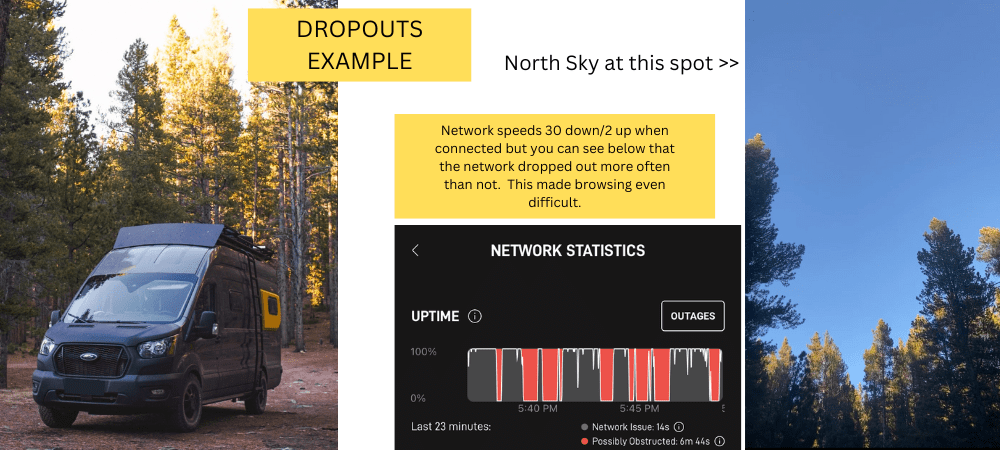
Is Starlink Readily Available Around the World?
As of writing this in early 2024, Starlink is available in North & South America, Australia, Europe, and parts of China. The best way to check if it is available for you is to check Starlink’s map.
One of the trickiest parts of getting reliable internet as a van lifer is being in a new environment, with different obstructions, every day/week. As we have traversed the country, we have found Starlink to be absolutely wonderful in the Southwest, and more desert/coastal (think, open) environments. And, we have had a hard time using it in places with mountains, and tree cover such as the PNW, and Cascades.
We have also found Starlink usability to be highly reliant on population density. Places like the east coast, van life expos, Baja in the Winter, and other populated areas experience slower and intermittent speeds. However, Starlink is now offering an additional monthly fee to prioritize your dish in these scenarios.

💥 How we Recommend Using Starlink for Full Time Remote Work
As full time engineers who live on the road, we require a consistently reliable internet solution that is always on. If you are a remote worker, or this sounds like you, here is our personal solution:
- Dual Modem Peplink Router with MIMO antenna
- Starlink connected to router via ethernet cable
Peplink routers allow you to fuse cellular connection (via a strong roof antenna) in with your Starlink connection to smooth over the dropouts and create a more consistent connection. Additionally, you can choose to just use one signal, or the other, and avoid setting up Starlink all together if cell signal is strong enough.
We discuss our Peplink router in this complete guide. From our travels, we use cellular signal 70% of the time, and we bond in Starlink connection to it about 30% of the time when we are down south. Additionally, the Peplink and roof antenna can be used in-motion so the passenger can use it to work while we drive.
Learn the science of
Reliable Internet as You Travel
Peplink + Starlink Internet Bundles
In our camper van internet setup, we assembled this solution ourselves by bypassing the Starlink router and using an ethernet cable to plug into our Peplink router. However, MobileMustHave now offers Starlink bundles that do just that! They are shown below.
Our blog readers can get 5% off all purchases on MobileMustHave.com with the code “engineerswhovanlife“.
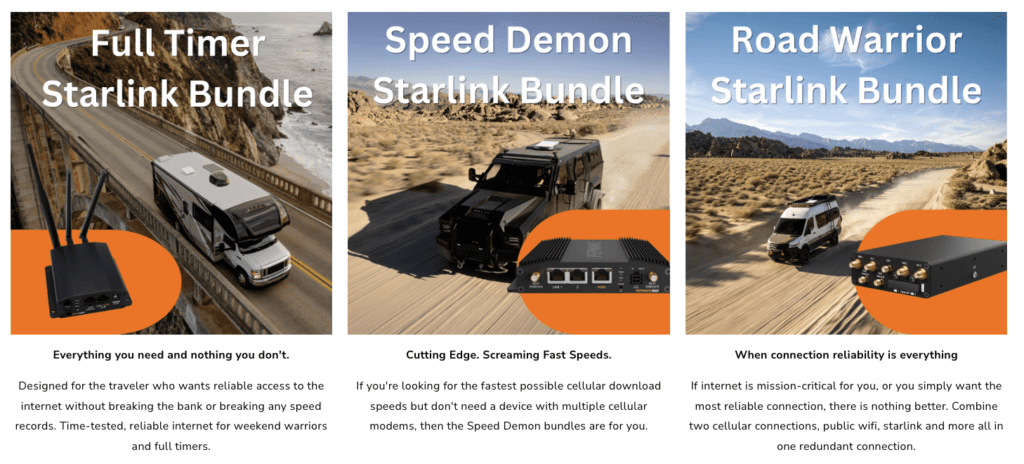
💰 Cost of Starlink for Van Life
Starlink Roam costs are pretty straight forward:
- $599 one time cost for the hardware or $2,500 if you go the high performance route
- Monthly data costs (choose one of the below):
- $150 / month for standard usage within your home continent (Mobile – Regional)
- $200 / month for standard usage outside of your home continent (Mobile – Global)
- $250 / month for 50GB of prioritized data (Mobile Priority)
- $1,000 / month for 1TB of prioritized data (Mobile Priority)
- OPTIONAL any additional add-ons such as the mounts, carrying case, data prioritization, etc.
Mobile Data Prioritization
Starlink also offers an “opt-in” feature for Mobile Data Prioritization to overcome the throttled speeds. This feature is $2/GB. For a reference point, we use about 350GB of data per month.
Flat Mounting of Gen2 and Gen3 Starlink Dishes
One of the biggest logistical issues that van lifers have with Starlink is storage and setup of the dish. It takes up quite a large foot print and can take upwards of 30 min to set up every time you move camp spots. To solve this, you have two options:
- Opt for the “Flat Mounted High Performance” dish that is natively permanently mounted on your roof. This comes at a higher price point of $2,500.
- Do an aftermarket conversion of the Gen 2 or Gen 3 Dishy to permanently mount on to your camper van roof. To do this, we recommend TRIO Flatmount as a great option.\
Starlink for Van Life Q+A
We sourced our Instagram community for their burning Starlink questions and will answer them below.
How does Starlink work?
Starlink internet is based upon low orbit satelittes in the sky that are scheduled to send internet down to specific cells that are geometrically defined. Each cell is limited to a specific number of users in order to keep up/down speeds usable. This is why any map you look at for Starlink is broken into hexagonal cells.
Starlink internet and cellular internet are completely unrelated and signal with one does not signify you will have signal with the other.
What are the typical Starlink Internet Speeds?
This highly varies based on tree cover, sky view, location, and network congestion. The one constant we have always had is that download speeds are high but upload speeds are significantly lower. When you see people post photos of their good Starlink internet coverage it is almost always the download speeds they are showing which unfortunately are not the important ones. You need upload power to be able to browse, be on zoom calls, and have any data going from your computer out into the world.
The below data was taken in the PNW, Montana, and Wyoming. We will continue to post as we travel around the country. I expect the coverage to vary. Check back for more.
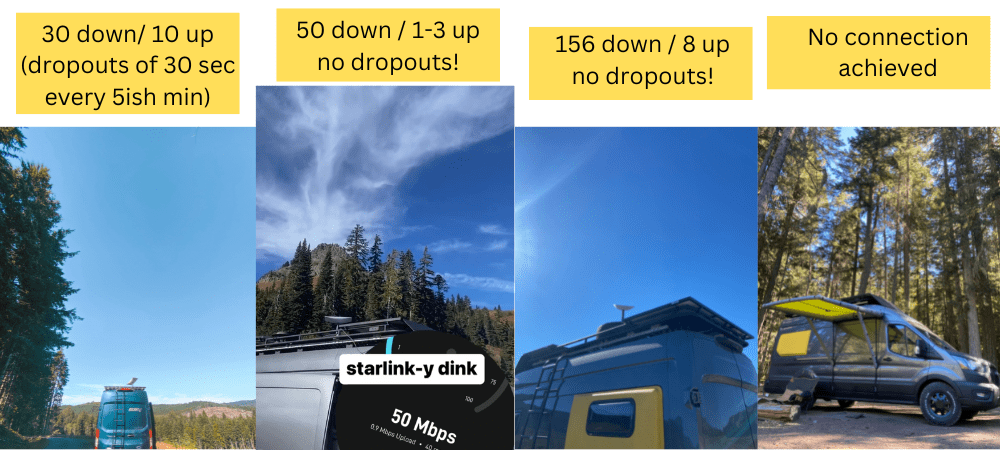
How much power does Starlink RV use?
We have seen our Original Starlink RV system use anywhere from 30-80W, while the High Performance Antenna Starlink uses 115-150W. The higher power draws are typically during boot up, or satellite scanning phases (when the antenna is moving around). In addition, if you have “snow-melt mode” turned on you can see up to 200 Watts of power usage. We ran sample power usage numbers above for all 3 Starlink generations.
It is important to note that Starlink uses AC power. Because of this, you will need your inverter on at all times which has its own ghost power draw. If your electrical system is anything like ours, we rarely run our inverter so the additional 30 or so watts that takes is notable. You can convert your Starlink to use 12V power or simply install an additional mini inverter to dedicate to the Starlink.
Calculate Your
Electrical Power Usage Here!
Can Starlink work for van lifers with full time jobs?
Starlink is best used as a piece of your van life WiFi puzzle if you have a full time job. Because of the sensitivity to a clear sky, dropouts will become an issue if you travel anywhere that might have obstructions like cities or near mountains.
While Starlink absolutely opens up doors for being able to work out in the absolute middle of nowhere, it does make working in congested and mountainous environments unreliable.
Starlink for Van Life Summary
All in all, we are really excited for the technology that Starlink brings to the table and the doors it opens to working from the road in remote places. With any new technology, things take time, and we expect Starlink to iron out some of the issues mentioned above over the coming years. We have already seen some great improvements with the addition of the Gen 3 Starlink!
Thanks for being here! Happy building!
Eric + Colby
✉️ Join our mailing list for more content!
🙏🏽 If you are looking for more 1:1 van build help, we are here to help via Consulting or Travel Van Building.
[Start Here] Beginner Guides: